Map and search Microsoft SharePoint content
ArcGIS for SharePoint is an app that allows you to map and search content in Microsoft SharePoint. Visualize data on ArcGIS maps. Use ArcGIS tools to manage and analyze for deeper understanding and better decision-making. Enhance your data and maps with ready-to-use geographic content from ArcGIS. Then, share the maps you create.
Turn on the power of maps
Allow SharePoint users across your organization to use, search, and share data-driven maps and geotagged documents in a familiar SharePoint framework.
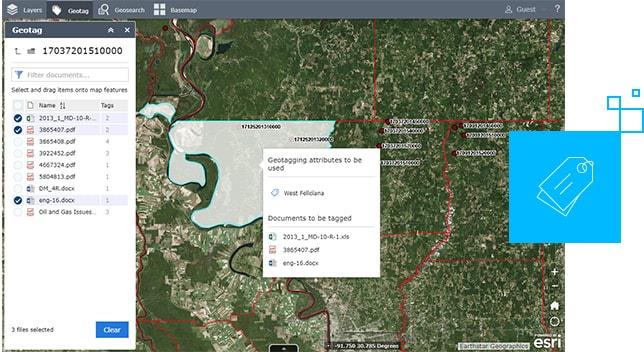
Tag and find documents easily
Help your team find important documents fast. Drag and drop documents on a map to geotag them. When you need that data, click on the map feature to view tagged data.
Add maps to your SharePoint pages
Turn your SharePoint lists into maps for clarity. Add Esri’s ready-to-use geographic data to your SharePoint pages for a better perspective of your projects.
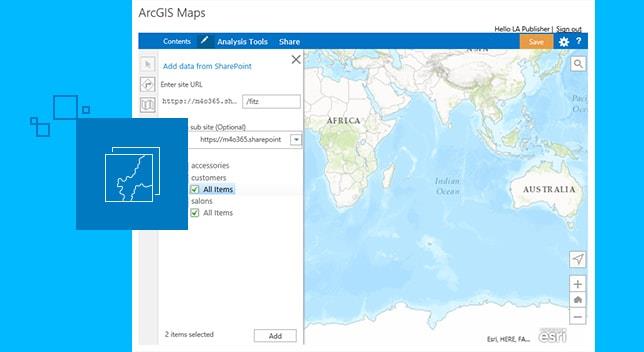
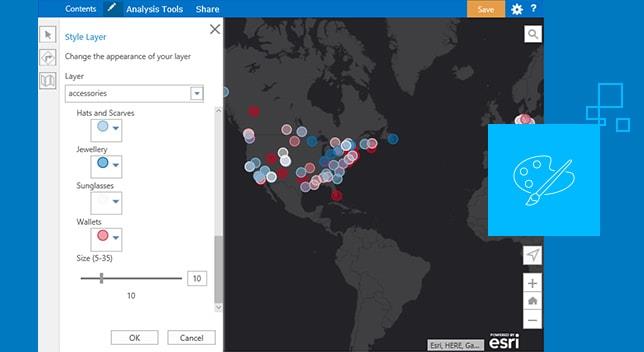
Configure web parts to match your brand
No programming needed to work with ArcGIS for SharePoint components or access site settings. Easily format maps to match company brand and style.
A brand new way to look at SharePoint content
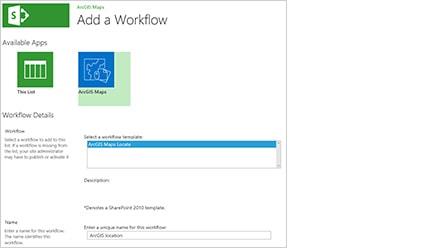
Locate it
Using the ArcGIS Maps Locate workflow, you can enable your SharePoint lists to be used on a map. Lists stay current even as you add data.

Map it
Design and use maps to see your business data on SharePoint site pages using ArcGIS Maps web part. Add geographic content from ArcGIS to give context.
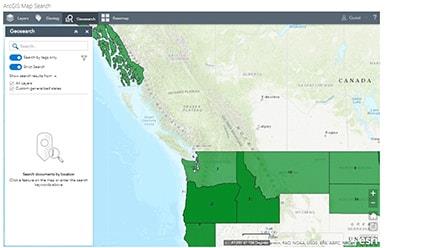
Find documents quickly
Drag and drop documents onto a map to tag them with location using ArcGIS Map Search app part. Find that data again when you click on the map feature.
Map and search Microsoft SharePoint content
ArcGIS for SharePoint is an app that allows you to map and search content in Microsoft SharePoint. Visualize data on ArcGIS maps. Use ArcGIS tools to manage and analyze for deeper understanding and better decision-making. Enhance your data and maps with ready-to-use geographic content from ArcGIS. Then, share the maps you create.
Turn on the power of maps
Allow SharePoint users across your organization to use, search, and share data-driven maps and geotagged documents in a familiar SharePoint framework.
Tag and find documents easily
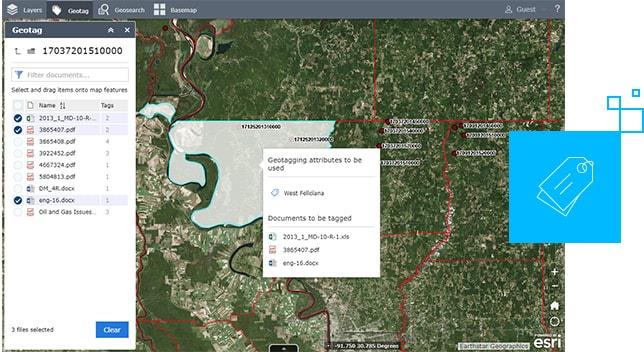
Help your team find important documents fast. Drag and drop documents on a map to geotag them. When you need that data, click on the map feature to view tagged data.
Add maps to your SharePoint pages
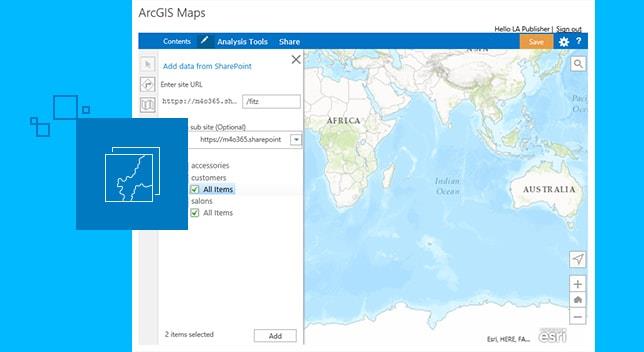
Turn your SharePoint lists into maps for clarity. Add Esri’s ready-to-use geographic data to your SharePoint pages for a better perspective of your projects.
Configure web parts to match your brand
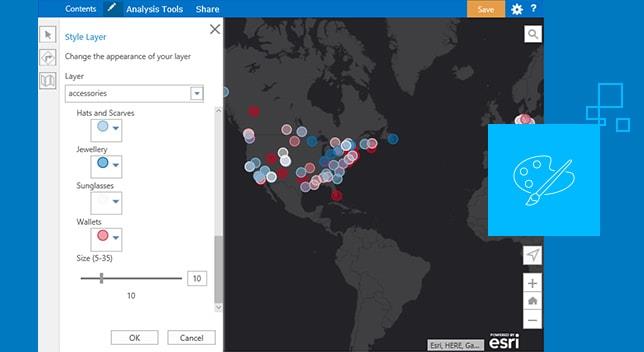
No programming needed to work with ArcGIS for SharePoint components or access site settings. Easily format maps to match company brand and style.
A brand new way to look at SharePoint content
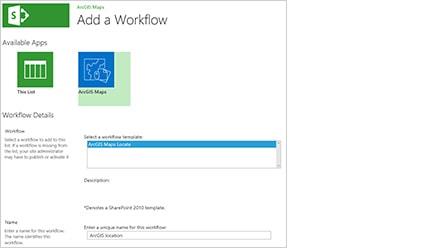
Locate it
Using the ArcGIS Maps Locate workflow, you can enable your SharePoint lists to be used on a map. Lists stay current even as you add data.

Map it
Design and use maps to see your business data on SharePoint site pages using ArcGIS Maps web part. Add geographic content from ArcGIS to give context.
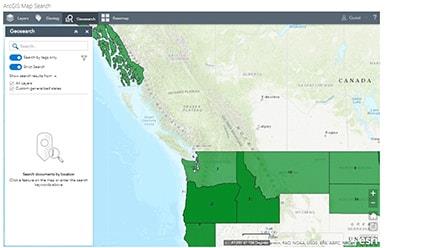
Find documents quickly
Drag and drop documents onto a map to tag them with location using ArcGIS Map Search app part. Find that data again when you click on the map feature.